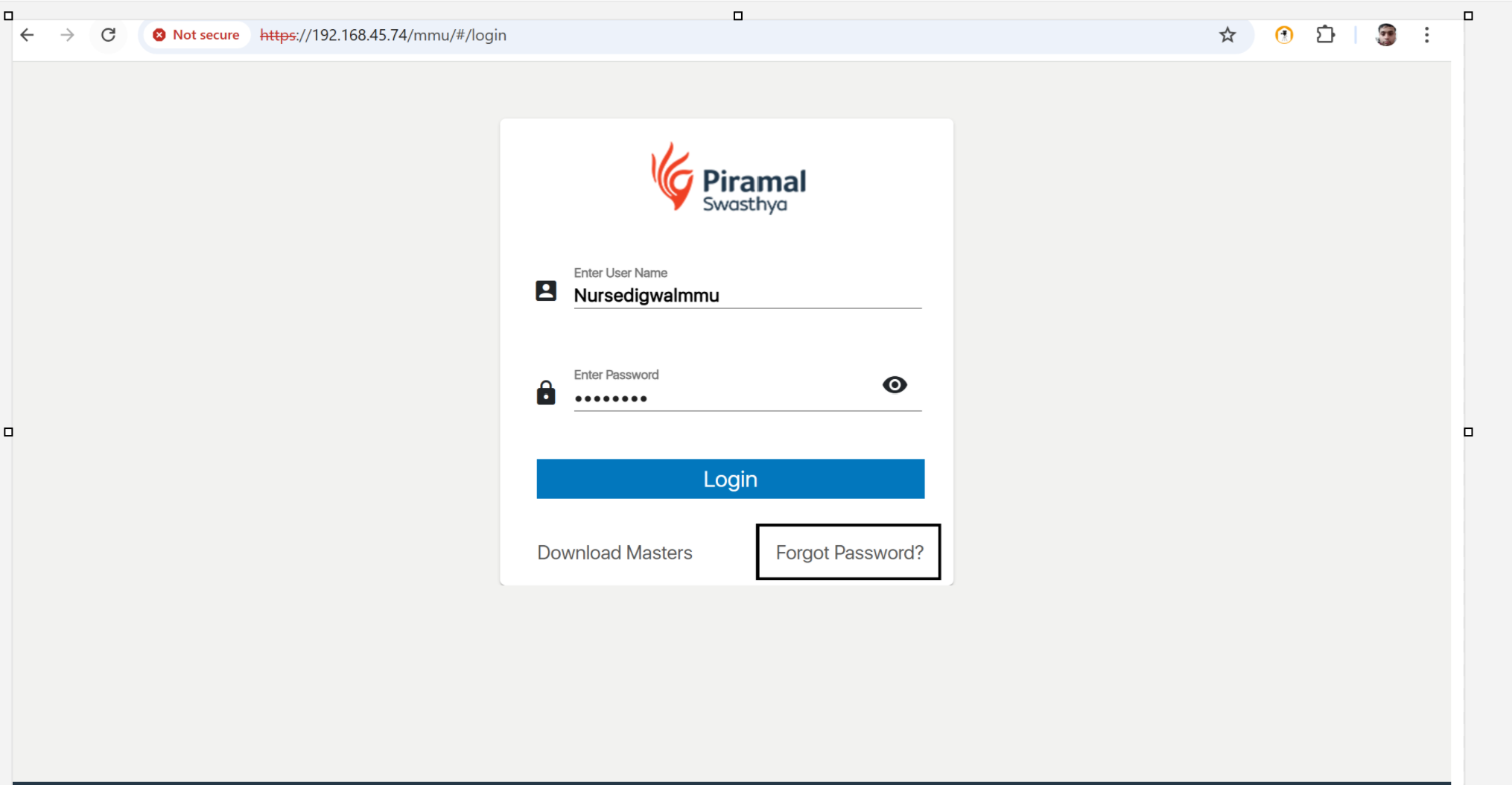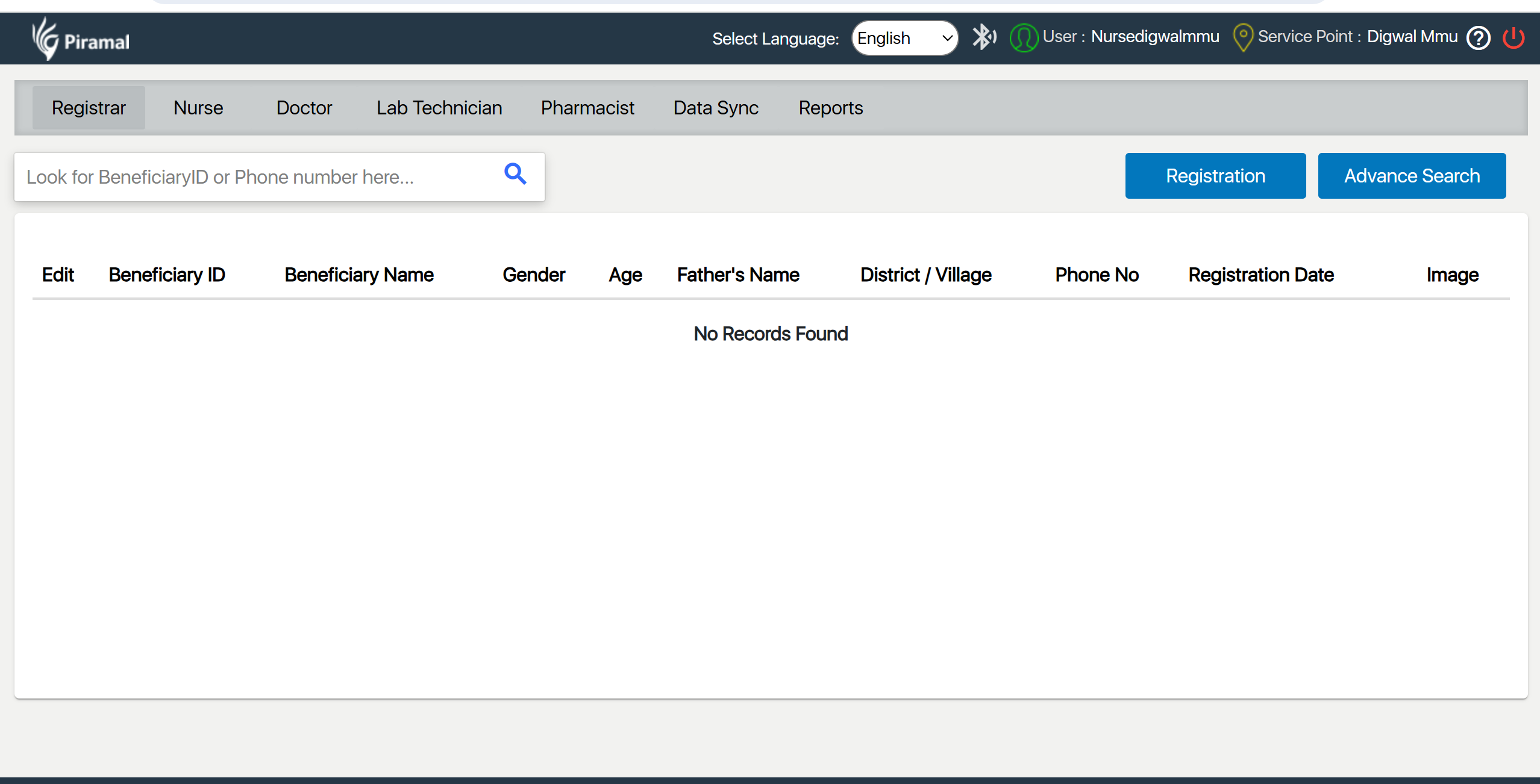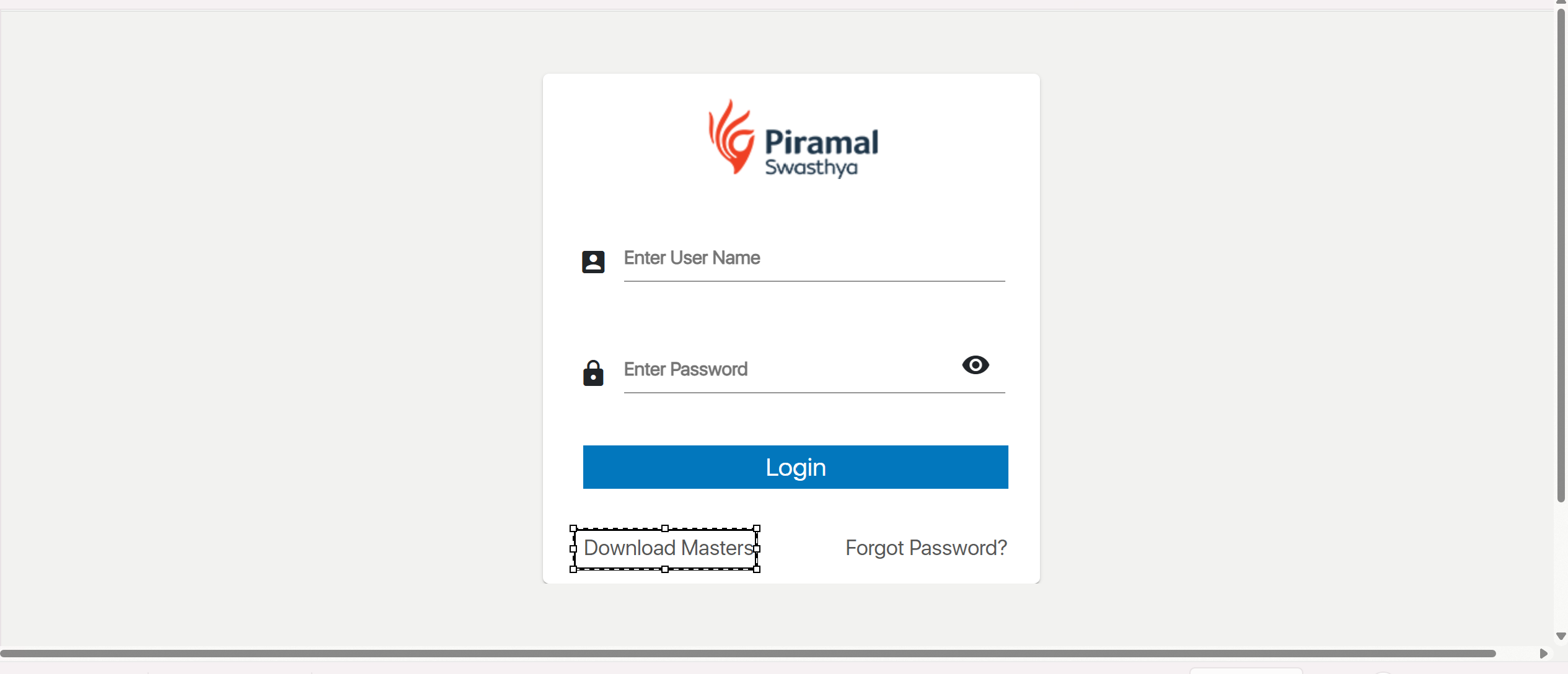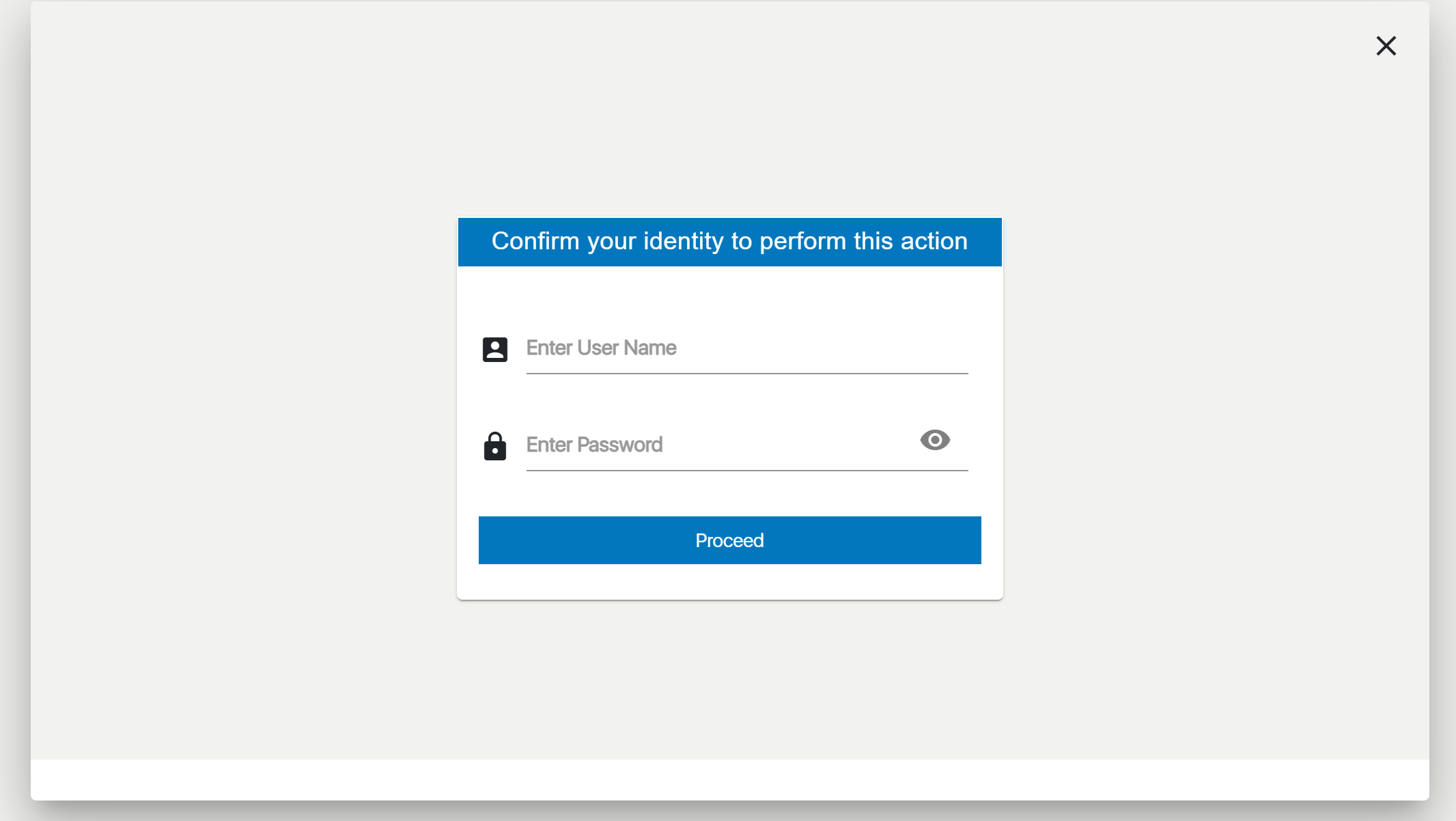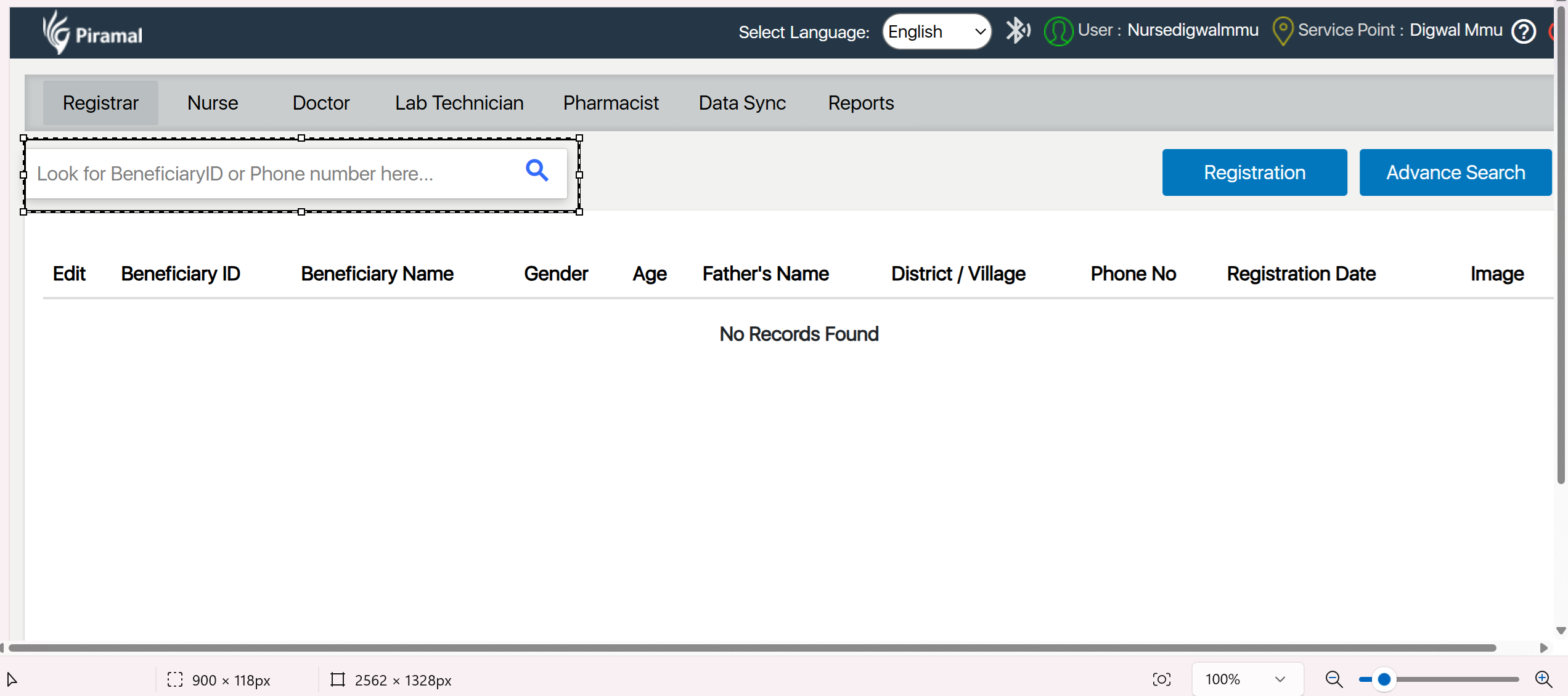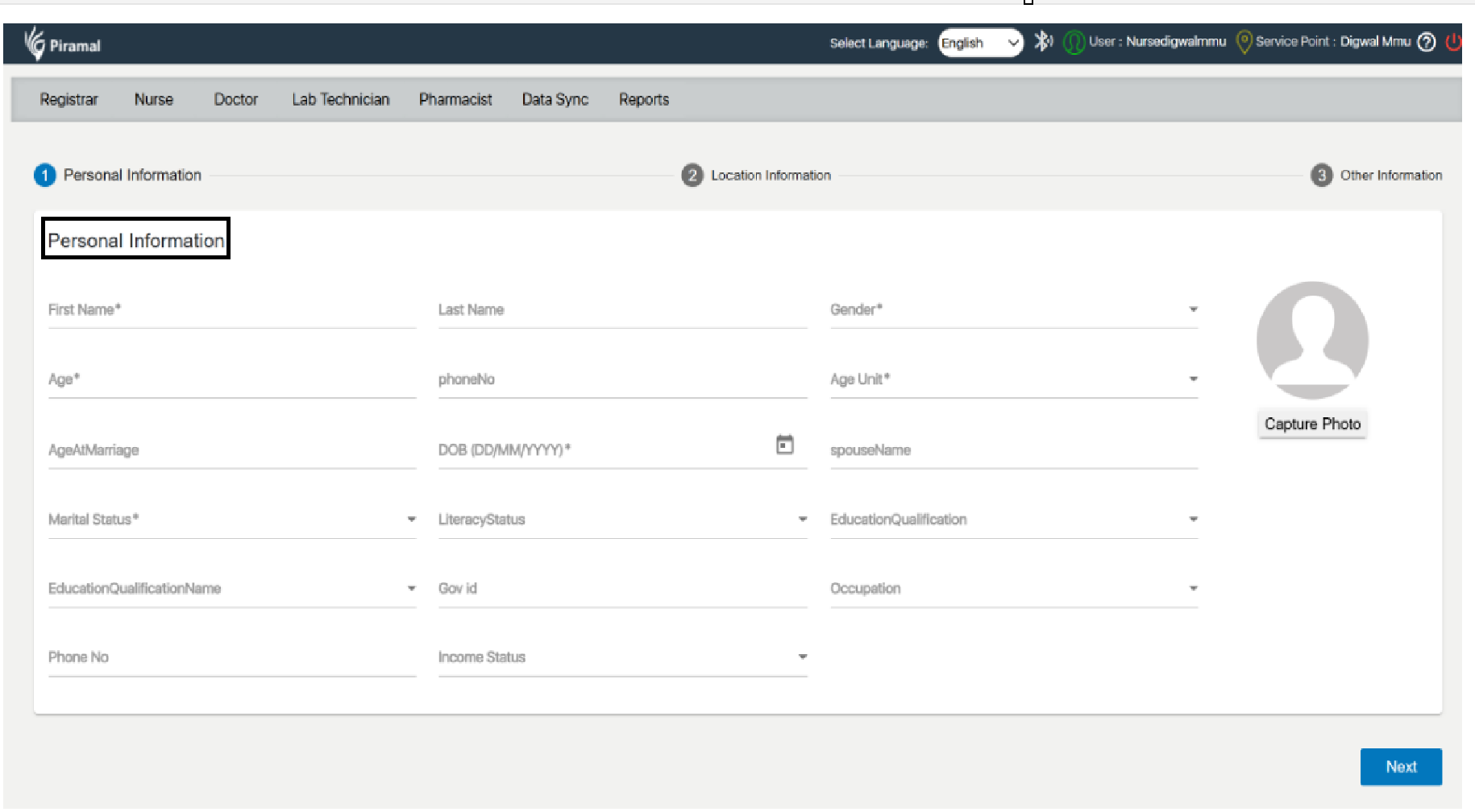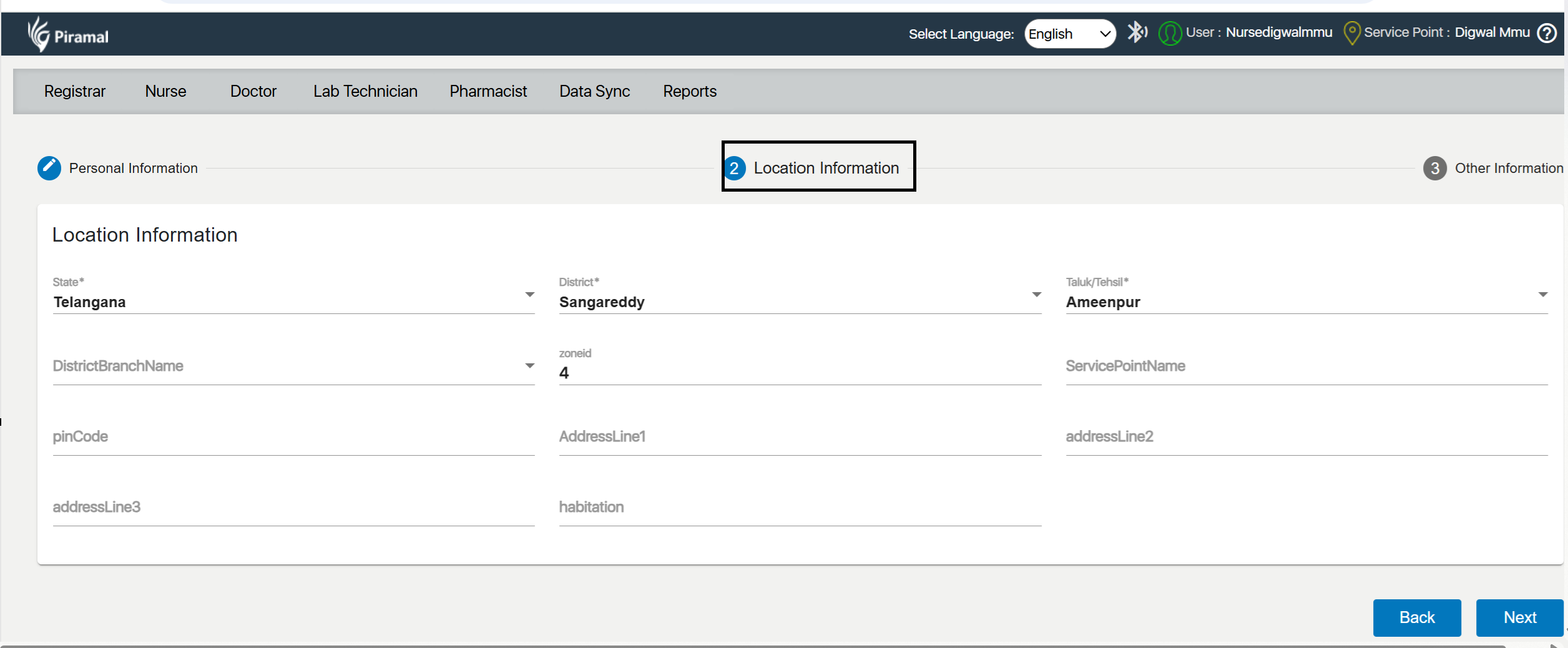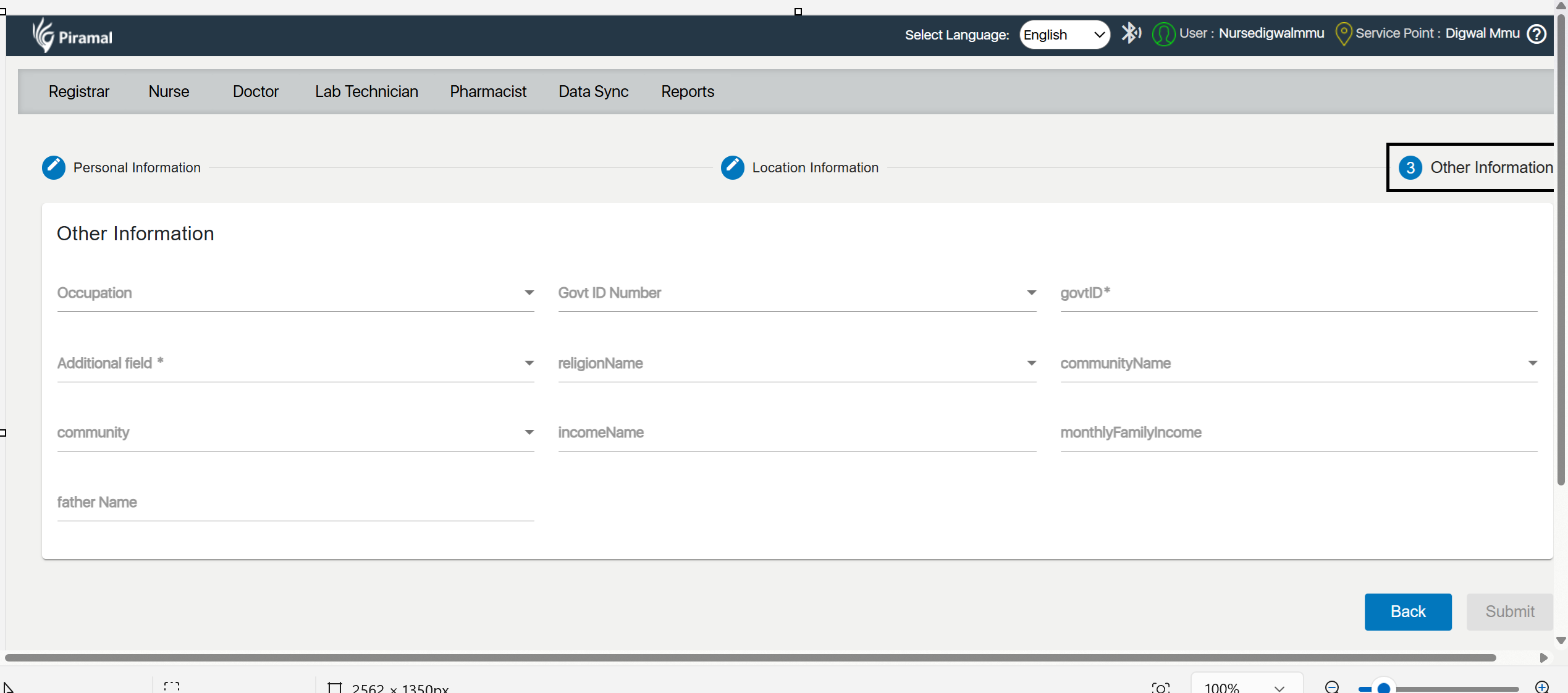...
Click on the Forgot password to change the password of the application
5.Navigate to the Home Dashboard:
After logging in, you will be directed to the home dashboard of MMU Application
6.Access the Change Password Option:
...
On clicking the download Masters button initiate the download of the relevant file
7.Logout Button
...
Search for Existing Patients:
- Use the search functionality to find if the patient is already in the system. This helps in managing existing patient records efficiently.
Register New Patients:
...
- Click on the option to add a new patient. Fill out the required fields such as First Name, Date of Birth, gender, age, address, and contact details,
2. Location Information
3. Other Information: Fill out the required fields such as Fathers Name, Mothers Name, Email id, Community, Bank details
Nurse Module
The Nurse Module in the healthcare system is designed to assist nursing staff in capturing and managing essential patient information during visits. This module helps streamline patient care by recording visit details, tracking vaccination status, documenting chief complaints, uploading relevant files, and confirming disease statuses.
...