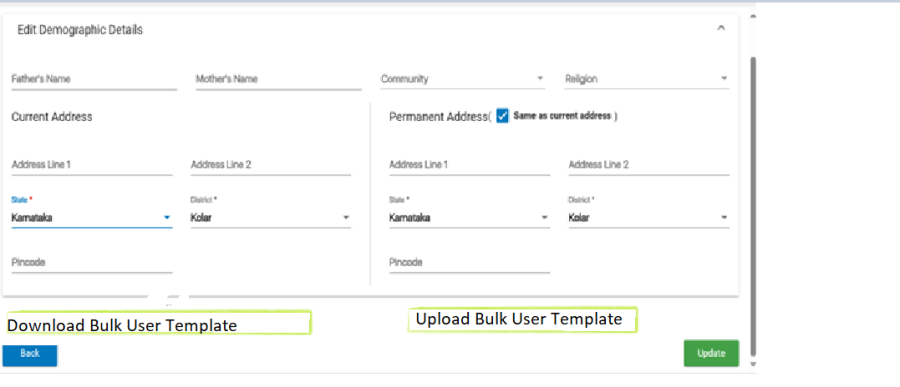...
Admin Module: Bulk User accounts registration and validation notes
- Bulk User Creation Process:
Download Template: Admin must download a predefined Excel sheet template containing all necessary metadata fields including optional and mandatory fields marked with star (
).
- Fill Template: Admin should fill the excel sheet template with the necessary Users' details including optional and mandatory fields. Mandatory fields must be completed with valid data.
- Upload Template: The filled excel sheet template is imported using upload function.
- Validation: System should validate each record as follows:
- Create User accounts for valid data.
- Reject creating accounts for invalid data
- Provide a log report with reason for each record, like invalid/missing data.
- Feedback:
- Show success message with count (e.g., "15 out of 20 users created successfully").
- Provide an error log file for failed records with reasons for failure
Mockup:
Refer to this Jira ticket:
| Jira | ||||||
|---|---|---|---|---|---|---|
|
...
S No | Name of Data Field | Field Type | Value/ Options | Validation/ Logic/ Condition |
| Download Bulk User Template | Button |
| |
| Title | Dropdown | Major, |
|
| First Name | Text | Any |
|
| Middle Name | Text | Any |
|
5. | Last Name | Text | Any |
|
6. | Gender | Dropdown | Female, |
|
7. | Contact No. | Numeric |
| |
| Designation | Dropdown |
|
|
9. | Emergency Contact No. | Numeric |
| |
10. | Date of Birth | Date | Date Format |
|
| Age | Numeric | Any |
|
| Text |
| ||
| Marital Status | Dropdown | Divorced, Married, Not Applicable, Separated, Unmarried, Widow, Widower | |
| Aadhar No. | Numeric | 12-digit number |
|
| PAN Card No. | Alphanumeric | Any valid PAN format |
|
| Qualification | Dropdown | Graduate, Post Graduate & Above, Secondary, Senior Secondary, Under Graduate | |
17. | Father's Name | Text | Any |
|
| Mother's Name | Text | Any |
|
| Community | Dropdown | General, SC, ST, BC, OBC, OC, Not given |
|
| Religion | Dropdown | Hindu, Muslim, Christian, Sikh, Buddhism, Jainism, Other, Parsi, Not Disclosed |
|
| Current Address | Text | Any |
|
| Permanent Address | Text | Any |
|
| Date of Joining | Date | DD/MM/YYYY |
|
| Upload Template | Button | Upload completed template |
|
...
- The district selected must be an aspirational district.
- The ASHA worker must have submitted the HBYC forms for the 3, 6, 9, 12, and 15-month milestones.
2.Incentive to ASHA for follow up of SNCU discharge babies and for follow up of LBW babies
Add ASHA Incentive of ₹200 per case for following up on SNCU discharge babies
...
. (see BRD section 3.5.10- Font in Orange)
New Fields to Capture Discharge Details
- Field: “Baby Discharged from SNCU” → Options: Yes/No
- If Yes is selected, add:
- Field: “Date of Discharge” (Mandatory)
3.Incentive for National Deworming Day for mobilising out of school children
Add ASHA Incentive for National Deworming Day for mobilizing out of school children Rs.100 per ASHA Per round 3.1.1.1.6 FMR Code(see below, under Disease Control Module :Sub Module: Deworming- Font in Orange)
| Anchor | ||||
|---|---|---|---|---|
|
To find ABHA Number of beneficiary by search using Mobile Number
Search may result multiple ABHA Numbers linked to
...
To find ABHA Number of beneficiary by search using Mobile Number
Search may result multiple ABHA Numbers linked to the Mobile Number
Select the Name and proceed to get other details
Proceed to save the ABHA Number of selected beneficiary.
...
Name of Data Field | Field Type | Field Type | Validation/ Logic/ Condition |
Name of the PW | Text Box | Auto-populate | |
Age | Text Box | Auto-populate | |
Contact No. 1 Contact No. 2 | Text Box |
| |
SC/HWC/TG Hosp | Text Box |
| |
Block | Text Box |
| |
Husband’s Name | Auto-Populate | ||
Nearest SC/HWC | Text Box |
| |
Nearest 24*7 PHC | Text Box |
| |
Nearest FRU | Text Box |
| |
Nearest USG centre | Text Box |
| |
Blood Group | Spinner | Choose:
| Auto Fill if available OR Select form Spinner |
Blood donors identified | Text Box |
|
|
Birth Companion | Text Box |
|
|
Person who will take care of Children, if any when the PW is admitted for delivery | Text Box |
|
|
Name and Contact number of VHSND/Community member for support during emergency | Text Box |
|
|
Mode of transportation in case of labor Pain | Text Box |
|
|
...
Name of Data Field | Field Type | Field Type | Validation/ Logic/ Condition |
ASHA Name | Text Box | Auto-Populate | |
Village | Text Box | Auto-Populate | |
User ID | Text Box | Auto-Populate | |
DOB | Text Box | Auto-Populate | |
Age | Text Box | Auto-calculated from Date of Birth. | |
Mobile Number | Text Box | Auto-Populate | |
Alternate Mobile Number | Text BoxNumeric |
| |
Father/Spouse Name | Radio Button | Choose between Father or Spouse (Radio buttons for selecting either). | |
Date of joining | Text Box | Auto-Populate | |
Bank Account | Text Box | Accepts only numeric values (integer). Length should be between 9-18 digits depending on bank. No special characters allowed. | |
IFSC | Text Box | Non-mandatory Alphanumeric characters (typically 11 characters); Format: 4 letters followed by 7 digits (e.g., | |
Population Covered under ASHA | Text Box | Mandatory Accepts only numeric values. Should be a positive integer. | |
CHO Name | Text Box | Mandatory Accepts alphabetic characters and spaces only. | |
Mobile no. of CHO | Text BoxNumeric | Accept numeric (integer) value only; Accepts 10 digits only; Should start with 6, 7, 8, or 9; Cannot start with 0; Should not accept all same digits. | |
Name of AWW | Text Box | Mandatory Accepts alphabetic characters and spaces only. | |
Mobile no. AWW | Text Box | Accept numeric (integer) value only; Accepts 10 digits only; Should start with 6, 7, 8, or 9; Cannot start with 0; Should not accept all same digits | |
Name of ANM1 | Text Box | Mandatory Accepts alphabetic characters and spaces only. | |
Mobile number of ANM1 | Text Box | Accept numeric (integer) value only; Accepts 10 digits only; Should start with 6, 7, 8, or 9; Cannot start with 0; Should not accept all same digits. | |
Name of ANM2 | Text Box | Mandatory Accepts alphabetic characters and spaces only. | |
Mobile number of ANM2 | Text Box | Accept numeric (integer) value only; Accepts 10 digits only; Should start with 6, 7, 8, or 9; Cannot start with 0; Should not accept all same digits. | |
ABHA number | Text Box | Accept a 14-digit alphanumeric value only. | |
ASHA Household Registration | Text Box | Alphanumeric characters. Should follow a specific format if defined for the household registration number. | |
ASHA Family Member | Text Box | Accepts alphabetic characters, numeric, and spaces. Should list the names and relationships of family members | |
Save | Button | Save any changes made to the profile |
...
- Malaria
- Kala Azar
- AES/JE (Acute Encephalitis Syndrome/ Japanese Encephalitis)
- Filaria
- Leprosy
- Deworming
Refer to this Jira ticket:
| Jira | ||||||
|---|---|---|---|---|---|---|
|
...
Name of Data Field | Field Type | Value/ Options | Validation/ Logic/ Condition | |
House Hold No. | Numeric |
| Search by household number. | |
Head of Family Member Name | Text Box |
|
| |
Mobile No. | Numeric |
|
| |
| Is there a "सुअर बाराह" near the house ? | Radio Button | Value/Options | Yes, No Single Select Radio Button | |
| Name | Text Box- | Auto-populated from "Enumeration FM" (First, Middle, Last Name) | ||
| Father's/Husband's Name | Text Box | - | "If Gender = Female and Marital Status = Married, auto-populate from 'Spouse Name'. If Gender = Male, auto-populate from 'Father Name'" | |
| Age | Numeric | - | Auto-populated from "Enumeration FM" | |
| Gender | Text Box | - | Auto-populated from "Enumeration FM" | |
| Type of House | Text Box- | Auto-populated from "Enumeration HH" | ||
| Caste | Text Box | - | Auto-populated from "Enumeration HH" | |
| Mobile No. | Numeric | - | Auto-populated from "Enumeration FM" | |
| ABHA ID | Numeric | - | Auto-populated from "Enumeration FM" | |
| Date | Numeric | Display Today's Date and should be non-editable | ||
| AES / JE Case Status | Radio Button | Suspected, Confirmed, Not Confirmed, Treatment Started First time user will select "Suspected" option only and from second time the user will select either "Confirmed" or "Not Confirmed". The system will display the "Treatment Started" only if the previous status was "Confirmed". Define variable Kala Azar Case with default value = 0 and for every unique confirmed case in the current month Kala Azar Case = Kala Azar Case +1 | ||
| Referred To | Drop Down | Primary Health Centre, Community Health Centre, District Hospital, Other Private Hospital, Medical College and Hospital, Referral Hospital, Other, None Single Select Radio Button | ||
| Other | Text Box | If "Referred To" = "Other" | ||
| AES / JE Case Status Date | Calendar | Mandatory | ||
| Follow Up Point | Radio Button | If "Kala Azar Case" = "Treatment Started" If "Status" not equal to "Dead" in previous "Follow Up point" 1, 2, 3, 4, 5, 6 Disabled the option (1,2,3,4,5,6) once selected | ||
| Follow Up Date | Calendar | If "Kala Azar Case" = "Treatment Started" If "Status" not equal to "Dead" in previous "Follow Up point" | ||
| Status | Radio Button | If "Status" not equal to "Dead" in previous "Follow Up point" Recovering, Cured, Dead, Recurrence of Symptoms, Other | ||
| Other | Text Box | If "Status" = "Other" | ||
...
Name of Data Field | Field Type | Value/ Options | Validation/ Logic/ Condition | ||||
House Hold House Hold No | Numeric |
| The user will search using the given parameters in "Search Household" | ||||
Head of Family Member Name | Free Text |
| |||||
Mobile No. | Mobile No |
| |||||
House Hold No | Numeric |
| Autopopulte from sheet "Enumeration HH" and cell "House Number " On select search the system will display the field given under "House Hold Detail" with list of family member with Leprosy Status option next to the name of each family member and allow user to select applicable option. | ||||
Head of Family Member Name | Text Box |
| Autopopulte from sheet "Enumeration HH" and cell "First Name","Middle Name", "Last Name". | ||||
Mobile No. | Numeric |
| Autopopulte from sheet "Enumeration HH" and cell "Mobile Number" | ||||
Total no. of members in the house | Text Box |
| Autopopulte from sheet "Enumeration HH" and cell "Total number of members in the house" | ||||
Total No. of member screened | Text Box |
| Count and display the "Leprosy Status" = "Screened" for selected House Hold | ||||
Total No. of confirmed cases | Text Box |
| Count and display the "Leprosy Status" = "Confirmed" for selected House Hold | ||||
Patient Name | Text Box |
| Autopopulte from sheet "Enumeration FM" and cell "First Name","Middle Name", "Last Name". | ||||
Father's Name / Husband Name | Text Box |
| If "Gender" = "Female" and "Martial Status" = "Married" then autopopulte from sheet "Enumeration FM" and cell "Spouse Name" | ||||
Age | Text Box |
| Autopopulte from sheet "Enumeration FM" and cell "Age" | ||||
Gender | Text Box |
| Autopopulte from sheet "Enumeration FM" and cell "Gender" | ||||
Mobile No. | Text Box |
| Autopopulte from sheet "Enumeration FM" from the data field "Mobile Number" | ||||
ABHA ID | Text Box |
| Autopopulte from sheet "Enumeration FM" and cell "ABHA No." | ||||
Date of Home visit | Text Box |
| Display Today's Date and should be non-editable | ||||
Leprosy status | Text Box |
| Screened, Denied, Not Screened, Suspected, Confirmed, Not Confirmed Default selected value should be "Not Screened" and Allow user to select "Suspected" or "Screened" or "Denied" only if the previous status is "Not Screened". Define variable "Leprosy" with default value = 0 and for every unique confirmed case in the current month Leprosy = Leprosy +1 (For Treatment) | ||||
Referred To | Text Box |
| If "Leprosy Home visit status" = "Suspected" Primary Health Centre, Community Health Centre, District Hospital, Medical College and hospital, Referal Hospital, Other Private Hospital, Other | ||||
Other | Text Box |
| If "Referred To" = "Other" | ||||
Leprosy status Date | Calendar |
| Autopopulate current date, | ||||
Type of Leprocy | Text Box |
| If "Leprosy Home visit status" = "Confirmed" PB, MB Prepare a To-Do list. If "Type of Leprosy"="PB" then display the name of beneficiary in the To-Do list for follow up by ASHA till 6 months and in case of MB till 12 months. | ||||
Follow up date | Calendar | OP | Developer Instruction: Allow user to enter the "Follow Up" multiple times and only when the "Leprosy status" is "Confirmed" | ||||
Status | Drop-Down (Multi-Select) Options: Recovering, Cured, Dead, Recurrence of Symptoms, Regularly taking medicine, Not regularly taking medicine, Treatment completed , Other | If "status" = "Not regularly taking medicine" display "Advice the patient to take medicine regularly for recovery" Define variable "PB" and "MB" with default value = 0 and for every cured case in the current month | Remark | Text Box | Options: Recovering, Cured, Dead, Recurrence of Symptoms, Regularly taking medicine, Not regularly taking medicine, Treatment completed , Other | If "status" = "Not regularly taking medicine" display "Advice the patient to take medicine regularly for recovery" Define variable "PB" and "MB" with default value = 0 and for every cured case in the current month | |
Remark | Text Box |
|
3.12.6 Deworming
This Sub-module supports deworming of children at the community level, ensuring the coverage of out-of-school children through ASHA-led mobilization. It tracks deworming status, location of administration (school/home visit), age group eligibility, ensuring proper monitoring of the deworming process.
Add ASHA Incentive for National Deworming Day for mobilizing out of school children Rs.100 per ASHA Per round 3.1.1.1.6 FMR Code
Name of Data Field | Field Type | Value/ Options | Validation/ Logic/ Condition |
Deworming Round Done? | Radio Button | Options:
| Mandatory field. If "Yes" is selected show next fields. If selected "Yes" then Add ASHA Incentive of Rs 100 Per round for National Deworming Day (FMR Code- 3.1.1.1.6) |
Date of Deworming | Calendar Picker |
| Mandatory if "Deworming Done?" = Yes |
Location of Deworming | Radio Button | Options:
| Mandatory if "Deworming Done?" = Yes. |
Age Group | Numeric |
| Mandatory |
| Anchor | ||||
|---|---|---|---|---|
|
...
MCP Card Related Fields (Under ANC Module)
Name of Data Field | Field Type | Field Type | Validation/ Logic/ Condition |
MCP card Upload | Button |
|
|
File Overwrite Logic | System |
|
|
View Uploads | Button |
|
|
Allowed File Types/File Size |
|
|
3.13.1 Upload Birth Certificate
...
Birth Certificate Related Fields (Under Child Registration Module)
Name of Data Field | Field Type | Field Type | Validation/ Logic/ Condition |
Birth Certificate Upload | Button |
| |
File Overwrite Logic | System |
| |
View Uploads | Button |
| |
Allowed File Types/File Size | System |
|
| Anchor | ||||
|---|---|---|---|---|
|
...
- A sub section for accessing the user manual in the form of PDF format should be available under the Help Module.
- The PDF manual will be pre-uploaded and available for offline use.
- Refer to this Jira ticket:
Jira server Jira serverId ec79ddd2-df88-3090-9639-c1c836245878 key FLW-39
Name of Data Field | Field Type | Field Type | Validation/ Logic/ Condition |
User Guide | Image Button |
| |
Video Tutorial Icon | Image Button |
|
Mockup