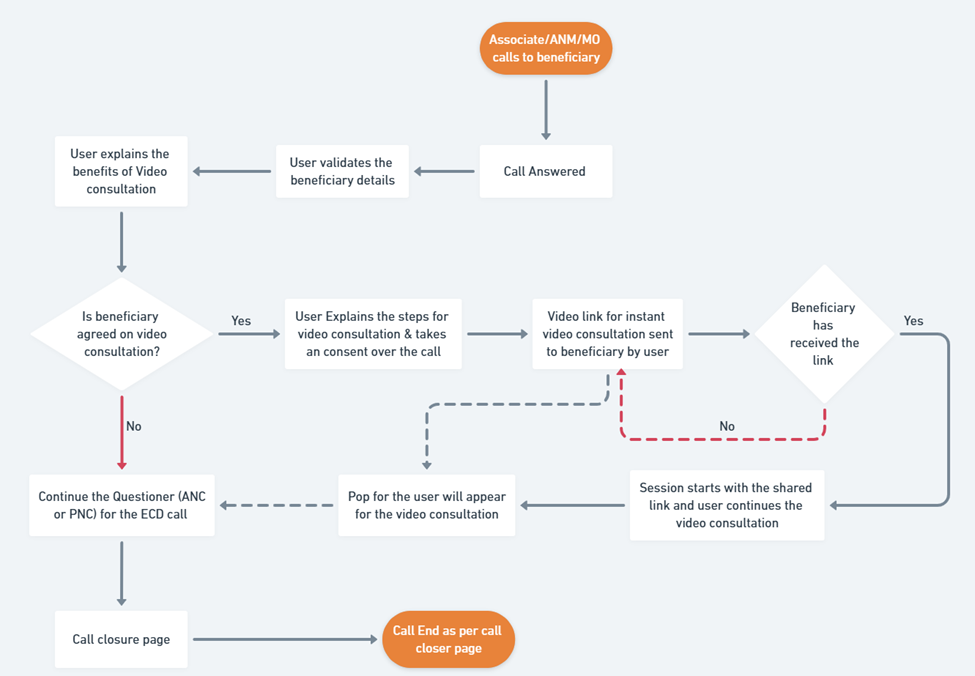Business Requirements Document (BRD)
Date | Version Number | Author | Reviewed by | Approved by | Document change reference |
03/25/2024 | 1.0 | Shreshtha |
|
| Initial draft for Video Consultation Enhancements |
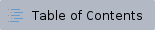
1.Purpose:
- To enable beneficiaries to easily connect with healthcare providers via video calls for consultations.
- The consultation process should enhance touchpoints and provide an improved user experience for beneficiaries, making communication more personal and effective.
2.Key Features:
- Integration with Application:
- Video consultations will be integrated into the Application
- Users (Associate /ANM / MO) can initiate video calls directly from the app.
- Consultation Process:
- Use the existing questionnaire framework within ECD during consultations to assess beneficiaries' health status, similar to current audio calls
- Calls can be initiated upon clicking the link
- Touch and Feel Experience:
- Video consultations will offer a better visual understanding of the beneficiary's condition, improving the quality of assessments
3.Process Flow Diagram:
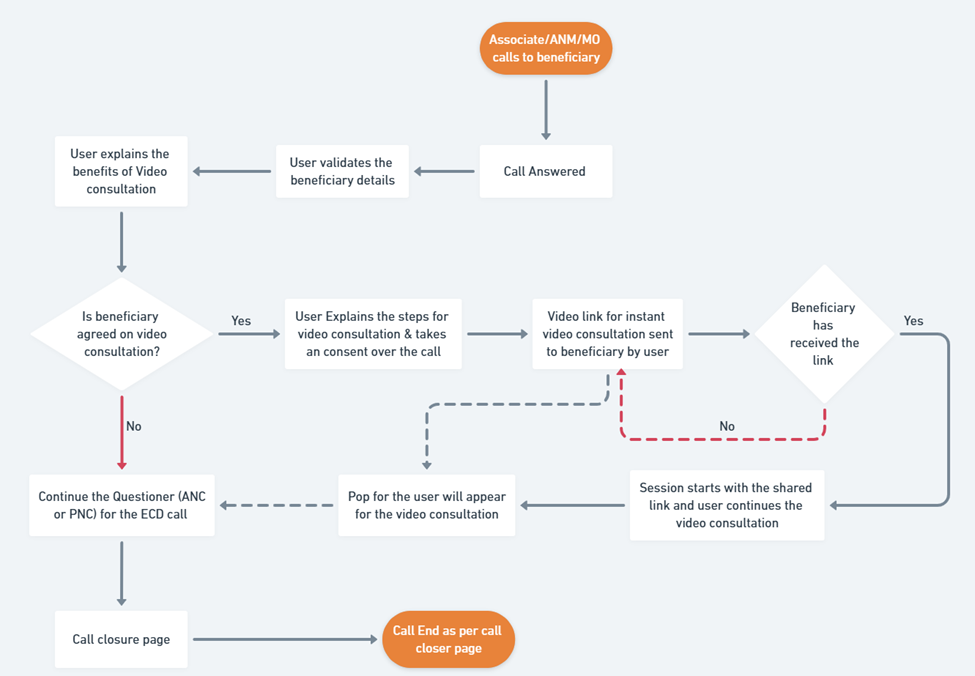
4.Overview:
- Call Initiation: The Associate/ANM/MO initiates a call to the beneficiary.
- Beneficiary Validation: The caller validates the beneficiary's details.
- Consent for Video Consultation:
- The caller explains the benefits of video consultation.
- The beneficiary is asked if they agree to proceed with a video consultation.
- If Agreed:
- The caller explains the steps and seeks verbal consent.
- A video consultation link is sent to the beneficiary.
- If the beneficiary receives the link take consent and clicks on it, the session begins.
- If not, troubleshooting steps are suggested.
- If Not Agreed:
- The caller proceeds with the regular workflow
- Consultation Status:
- The session concludes as per the process.
5.Functionalities:
- Consent Management: User must ask for Verbal consent from beneficiary before initiating the Video call
- Users must ask for verbal consent from beneficiaries while opening the Link and before initiating a video consultation.
- Link Management:
- The system should enable users to send the video consultation link.
- Automatically notify the user if the beneficiary has received and accessed the link.
- Call Continuation Logic:
- If the beneficiary declines video consultation, the user must proceed with the existing Workflow
- If the beneficiary agrees, initiate the video consultation open the video page together and continue as per the session flow.
- Pop-up Notification: A pop-up should alert the user once the beneficiary is ready for the video consultation.
- Consultation Status: Display call status as: "Not Initiated" if the call hasn't started, "Ongoing" if the call is in progress, and "Completed" if the call has ended.
6.Data Fields Table
Name of Data Field | Field Type | Field Type | Validation/ Logic/ Condition |
Consent for Video Consultation
| Prompt Card | Action Buttons: -Agreed (Green Button) -Disagree (Red Button)
| -Prompt card contain Note with Clickable Display the Note “By agreeing, you consent to a secure video consultation, understanding that your data will be handled confidentially."
-If Agree, enable the "Send Video Consultation Link" button. -If Disagree, proceed with the regular workflow. |
Send Video Consultation Link
| Button |
| -Enabled only after selecting "Agreed".
-On-click, sends the video link to the beneficiary’s Registered Mobile Number |
Link Sent Status
| Label
| Sent / Not Sent
| Auto-updated after clicking "Send Video Consultation Link" button
If failed, display "Resend Link" button.
|
Resend Link | Button |
| -Enabled only if "Link Sending Failed."
-On-click, attempts to resend the link.
-If successful, update status to "Link Sent Successfully."
-If failed again, display troubleshooting suggestions |
Beneficiary Link Receipt Confirmation
| Dropdown
| Options: Received / Not Received
| Mandatory after "Send Video Consultation Link"
|
Start Video Consultation | Button
|
| Enabled only after "Received" is selected in "Beneficiary Link Receipt Confirmation"
|
Pop-up Notification | System-generated
|
| Display “Video Consultation Started” Auto-triggered when the consultation begins
|
Consultation Status | Auto-Populate | Ongoing / Completed / Not Initiated
| -Auto-updated based on session progression -If call ends then show Completed -If call not started show Not Initiated -If call is in progress show Ongoing |
7.Conditions and Logic:
- Mandatory Consent: Video consultations cannot proceed without beneficiary consent.
- Link Troubleshooting: If the beneficiary doesn't receive the link, troubleshooting steps must be followed
- Pop-up Automation: System should automatically trigger a pop-up for the user when the video consultation is about to start.
- Session Continuation: If the video consultation is not possible, the user must proceed with the ECD questionnaire.
8.Acceptance Criteria:
Consent Requirement:
- The video consultation cannot proceed unless the beneficiary provides verbal consent.
- The consent prompt card should display a note with clickable buttons: "Agreed" and "Disagreed".
- The note should state: "By agreeing, you consent to a secure video consultation, understanding that your data will be handled confidentially."
Video Link Management:
- The "Send Video Consultation Link" button should only be enabled when "Agreed" is selected in the consent prompt.
- Once the link is sent, the "Link Sent Status" should auto-update to:
- "Link Sent Successfully" upon success.
- "Link Sending Failed" upon failure.
- If sending the link fails, the "Resend Link" button should be enabled, allowing another attempt.
Beneficiary Link Confirmation:
- The "Beneficiary Link Receipt Confirmation" dropdown must be displayed with options: "Received" and "Not Received".
- This field is mandatory after the video link is sent.
Starting Consultation:
- The "Start Video Consultation" button should only be enabled when "Received" is selected in the "Beneficiary Link Receipt Confirmation" dropdown.
- A system-generated pop-up notification should display "Video Consultation Started" once the call is initiated.
Consultation Status Auto-Update:
- The consultation status should auto-update as follows:
- "Not Initiated" if the call hasn't started.
- "Ongoing" when the video consultation is in progress.
- "Completed" once the video consultation ends.
Session Continuation Logic:
- If the beneficiary declines video consultation, the system should allow the user to proceed with the existing ECD questionnaire workflow.
- If the video consultation is not possible after troubleshooting, the user must continue with the alternative consultation process.
Link Troubleshooting:
- If the beneficiary reports not receiving the link, the system should display troubleshooting steps for the user.
- The "Resend Link" button should be displayed and enabled in such cases.
Pop-up Automation:
- The system should automatically trigger the pop-up notification when the video consultation is ready to begin.
- Automated Screen Recording:
- After the video consultation link, the entire recording should be saved automatically without manual start/stop or time constraints, capturing all screen activity on the agent's side and storing it on the server during the video consultation